admin
9 November 2018
Versione Drupal
Aggiunta di setting nella sezione del tema.
Inserimento di una nuova area nel settingdel tema. Creare il file theme-settings.php nella cartella del proprio tema.
Esempio: Inserimento e attivazione di una regione Testimonials del tema chiamato ARCADIA
<?php
function arcadia_form_system_theme_settings_alter(&$form, $form_state) {
$form['settings'] = array(
'#type' => 'vertical_tabs',
'#title' => t('arcadia Settings'),
'#prefix' => '<h2><small>' . t('Theme Settings') . '</small></h2>',
'#weight' => 2,
'#collapsible' => TRUE,
'#collapsed' => FALSE,
);
...
...
...
// Add a Testimonials Area.
$form['settings']['testimonials'] = array(
'#type' => 'fieldset',
'#title' => t('Testimonials Area Settings'),
'#collapsible' => TRUE,
'#collapsed' => FALSE,
);
$form['settings']['testimonials']['view_testimonial_area'] = array(
'#type' => 'checkbox',
'#title' => t('Display Testimonial Area'),
'#default_value' => theme_get_setting('view_testimonial_area'),
'#description' => t('Show testimonial area from the homepage.'),
);
$form['settings']['testimonials']['view_testimonial_photo'] = array(
'#type' => 'checkbox',
'#title' => t('Display Photo'),
'#default_value' => theme_get_setting('view_testimonial_photo'),
'#description' => t('Show testimonial photo in Block.'),
);
}

una volta settati in Apperance -> NOME TEMA
la variabile è disponibile e può essere usata in tutti i file php del nostro tema quindi per abilitare la recione testimonials sulla nostra page.tpl.php vasterà inserire e controllare se la variabile (in questo caso una checkbox) è true o false
<?php if (!empty(theme_get_setting('view_testimonial_area'))): ?>
<div class="testimonials">
<div class="container">
<?php print render($page['testimonials']); ?>
</div>
</div>
<?php endif; ?>
Stessa cosa se volessi disabilitare il campo photo in un blocco vista (Views: Testimonials - views-view-fields--testimonials--block.tpl.php)
<div class="item text-center">
<?php if (!empty(theme_get_setting('view_testimonial_photo'))): ?>
<h5 class="photo-testimonials"><?php print $fields['field_testimonial_photo']->content; ?></h5>
<?php endif; ?>
<h5 class="title"><?php print $fields['title']->content; ?></h5>
<div class="position"><?php print $fields['field_testimonial_position']->content; ?></div>
<?php print $fields['body']->content; ?></h5>
</div>